hi there. me again xD
some of you might get completely blurry and dissorted Screenshots, like this:

well, this happens in fullscreen when your screen-resolution doesn't match with the game-resolution.
but fear not, there are easy fixes for that, too.
1.) check your current screen-reloution:
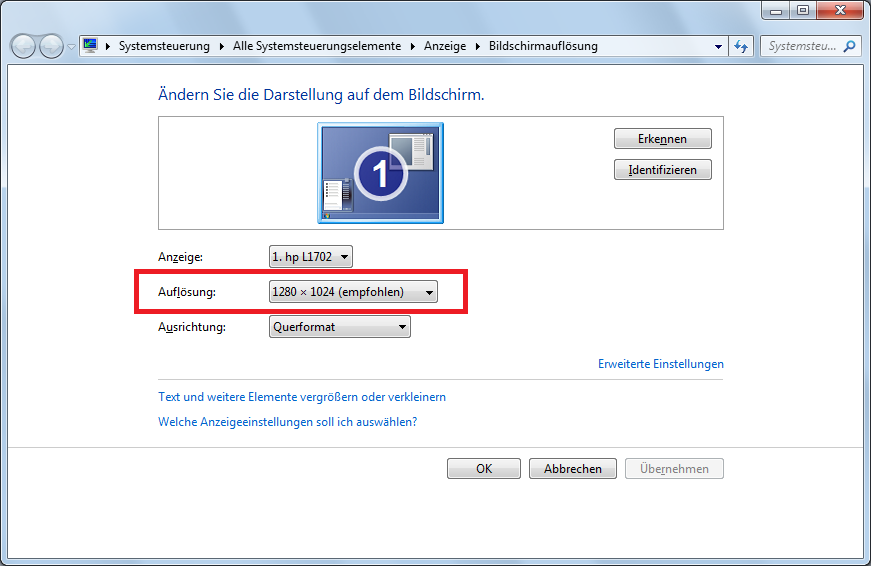
(sorry, my system is in german, but i guess you know where to check your own screen-resolution.)
now, there are 2 ways to fix this:
1.) use the opensetup.exe in your capus-ragnarok folder and set the resolution to the same as your screens.
2.) in case you use some odd screen-resolution or it isn't in that drop down menu, fear not, there's still a way.
2.1) open the file "OptionInfo.lua", you can find this in (your_path_here)/Campus Ragnarok Online/savedata/
almost at the end you see 2 entries;
OptionInfoList["WIDTH"] = 1280
OptionInfoList["HEIGHT"] = 1024
change tis 2 entries to match your screen-resolution.
if your screen is 1600x900, set:
OptionInfoList["WIDTH"] = 1600
OptionInfoList["HEIGHT"] = 900
works with any resolution you have 